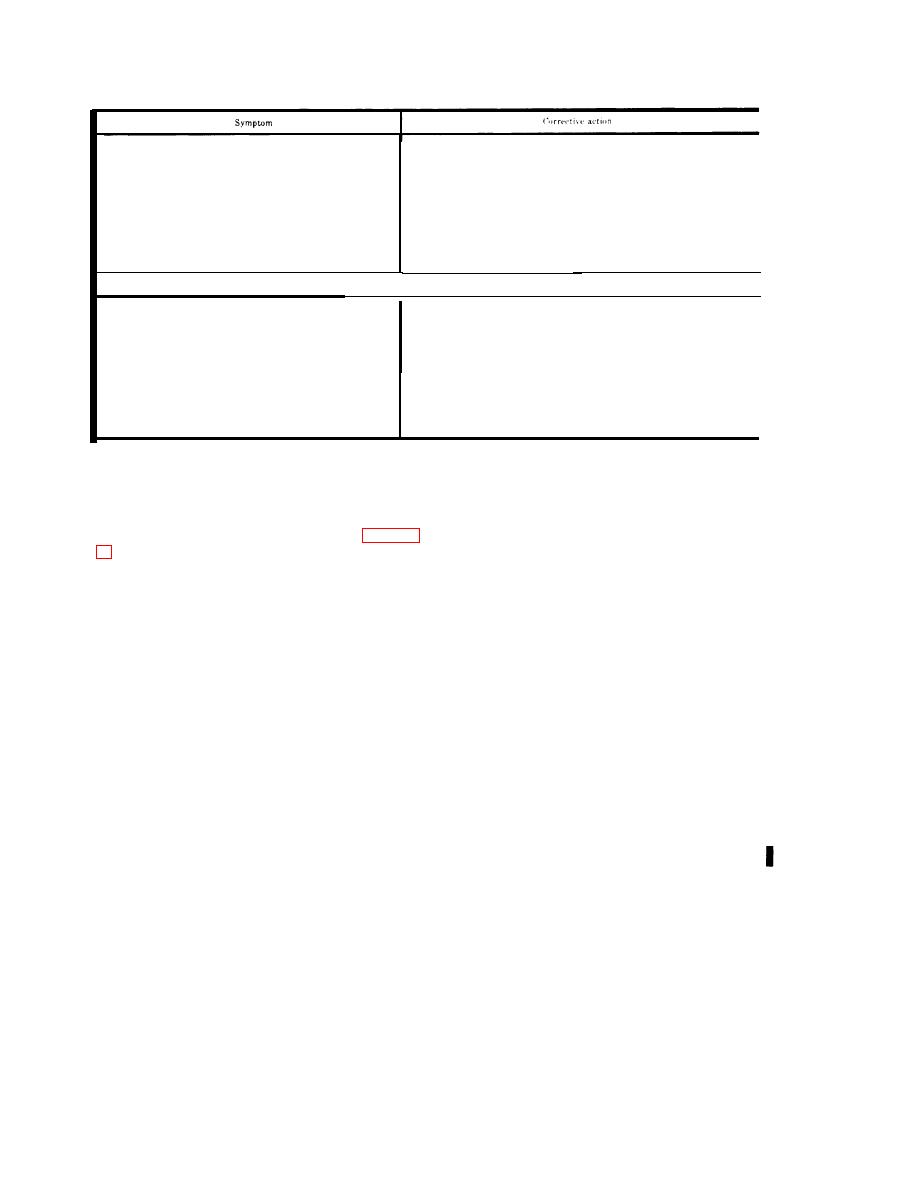
TM 11-6625-820-45
No or small positive error at 60
Add resistance between terminals 9 and 10 of
degrees.
T1 to reduce error at 90 degrees: then add
resistance between terminals 9 and 10 of T2
to reduce error at 60 degrees.
P o s i t i v e error at 60 degrees greater
Add resistance between terminals 9 and 10 of
T2 to reduce error at 60 degrees; then add
than error at 90 degrees.
resistance between terminals 9 and 10 of T1
to reduce error at 90 degrees.
No error at 90 degrees
Positive error at 60 degrees.
Add resistance between terminals 9 and 10 of
T2 to reduce error at 60 degrces: then add
resistance between terminals 9 and 10 of T1
to correct error induced at 90 degrees.
Negative error at 60 degrees.
Add resistance between terminals 10 and 11 of
T2 to reduce error at 60 degrees: then add
resistance between terminals 10 and 11 of Tl
to correct error induced at 90 degrees.
1
3-10. COMPASS SIMULATOR Indicator
lowing procedure to zero the COMPASS SIM-
ULATOR indicator needle.
Alignment
(1) Remove the rear housing of the COM-
PASS SIMULATOR indicator.
3a).
(2) L o o s e n the three screws that hold
b. Connect the test set to a 27.5-volt dc pow-
synchro B1 to the housing.
er source, and a 115-volt, 400-cps power source.
(3) Rotate the entire synchro until the
c. Set the power switch on the control unit
C O M P A S S SIMULATOR indicator
to PWR. (All other controls and switches on
needle points exactly to N.
the control unit and test set may be in any
(4) Tighten the three screws that hold
position.)
synchro B1 to the housing.
(5) Set the power switch on the control
Caution: In the following steps, remove the
unit to OFF.
vtvm power cord from ground to eliminate
(6) R e p l a c e the rear housing of the
the possibility of shorting across the external
COMPASS SIMULATOR indicator.
power source.
g. Disconnect the equipment, and replace
d. Connect the vtvm between pins C and D
the front panel on the test set.
of connector P3 of the test set pendant cable.
e. With the compass simulator control, ro-
3-11. OBS Indicator Alignment
t a t e the COMPASS SIMULATOR indicator
Refer to TM 115826-226-35 for alignment
for a null indication on the vtvm.
procedures o f Indicator, Course ID-1347/
Note. A 360 rotation of the COMPASS SIMULA-
TOR indicator will produce two nulls on the vtvm. To
ARN-82, and ID-1347A/ARN-82.
determine the correct null, measure the ac voltage be-
tween pins C and G of connector P3. This ac voltage
3-12. RMI Alignment
will be less than 26 volts ac when the correct null is
found.
Refer to TM 115826-211-50 for align-
ment procedures of Course Indicator ID250A/
f. With the COMPASS SIMULATOR indi-
ARN.
cator set to the correct null, perform the fol-
3 - 8 Change 2

